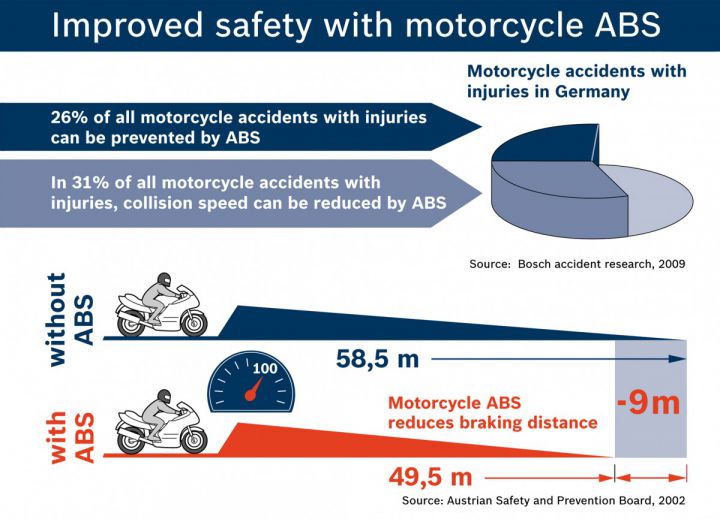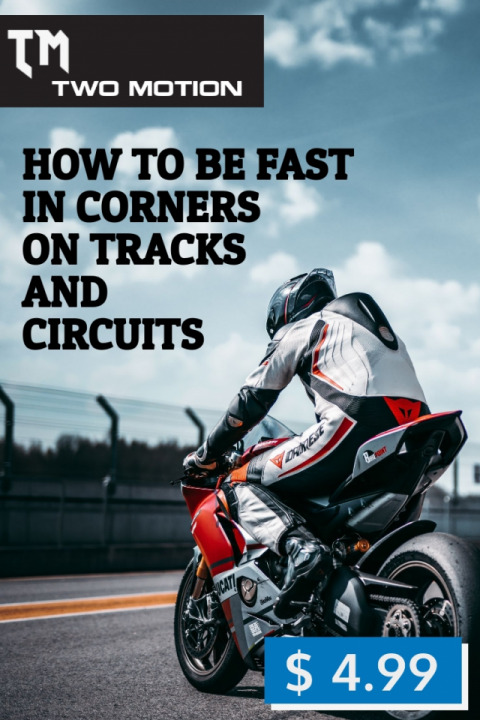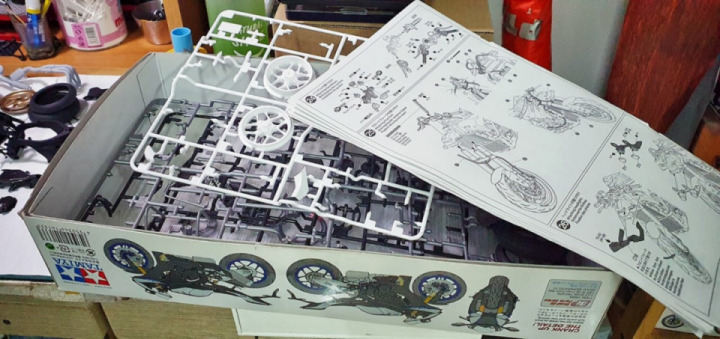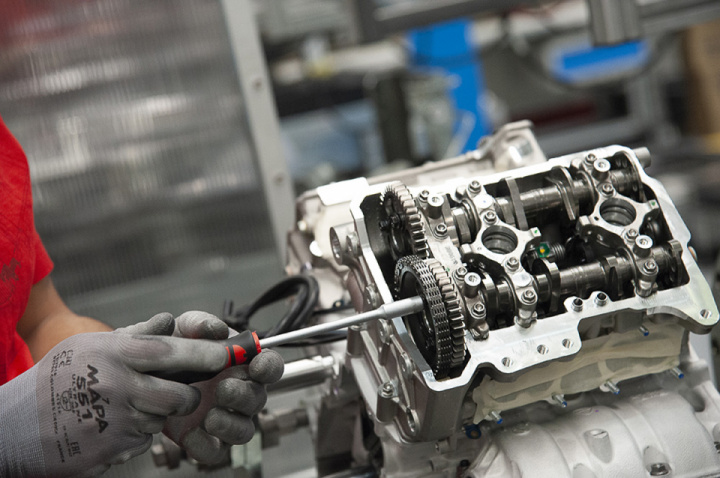How to Create an Event on MRU - Manual
1. Click the pencil and click EVENT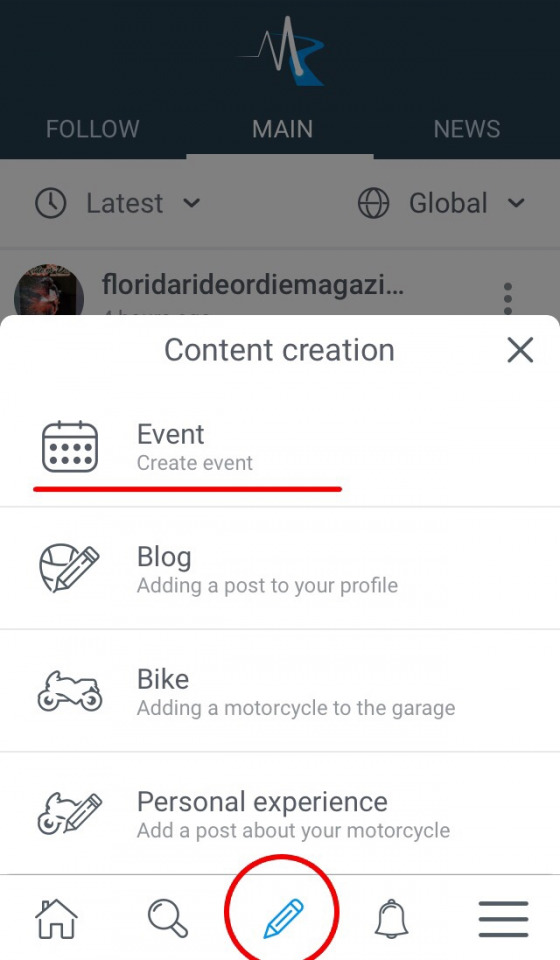
2. Select the address and click next in the upper right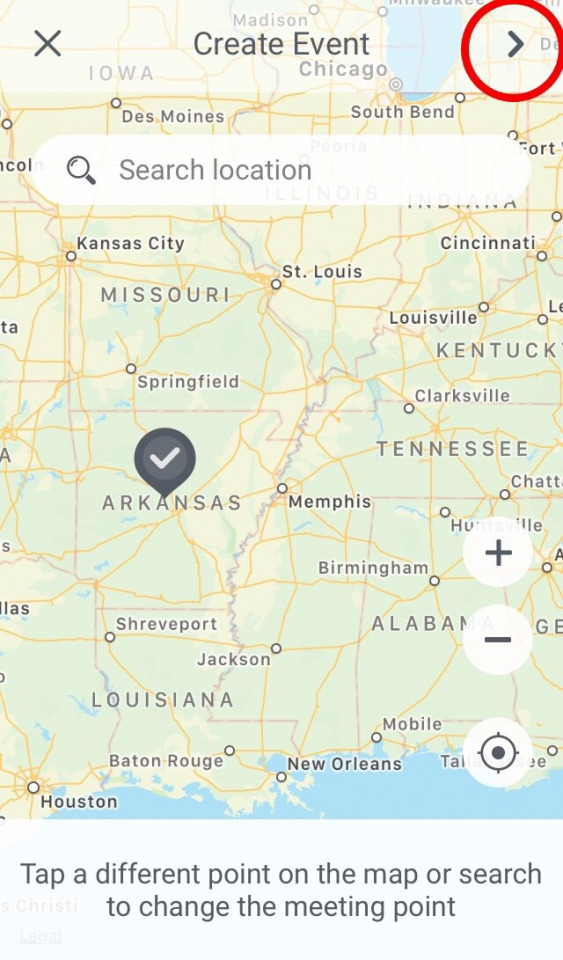
3. Select a photo and fill out the form, click ADD. Done! Easy and free!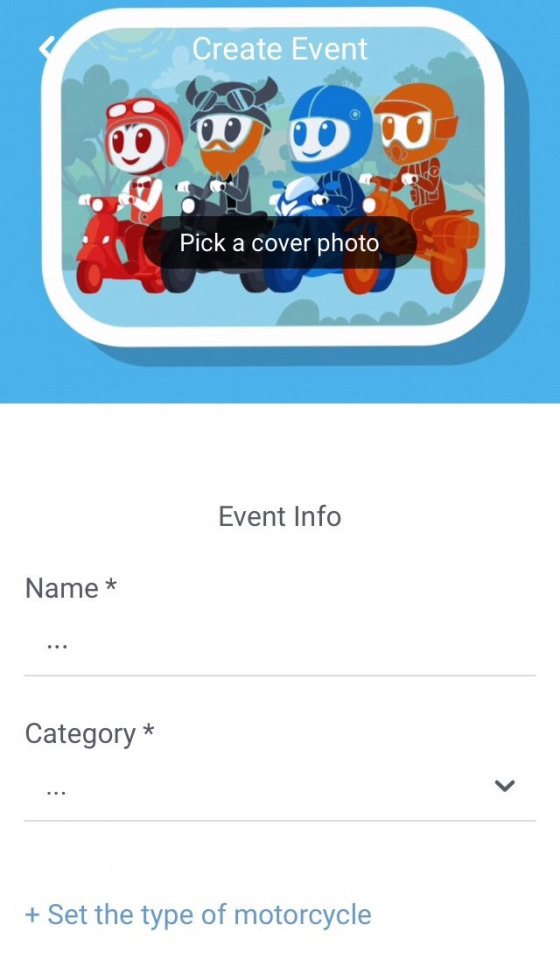
Your events will be shown in the events section and on the map. So the more people in the app the more people see your event! invite your motorcycle friends!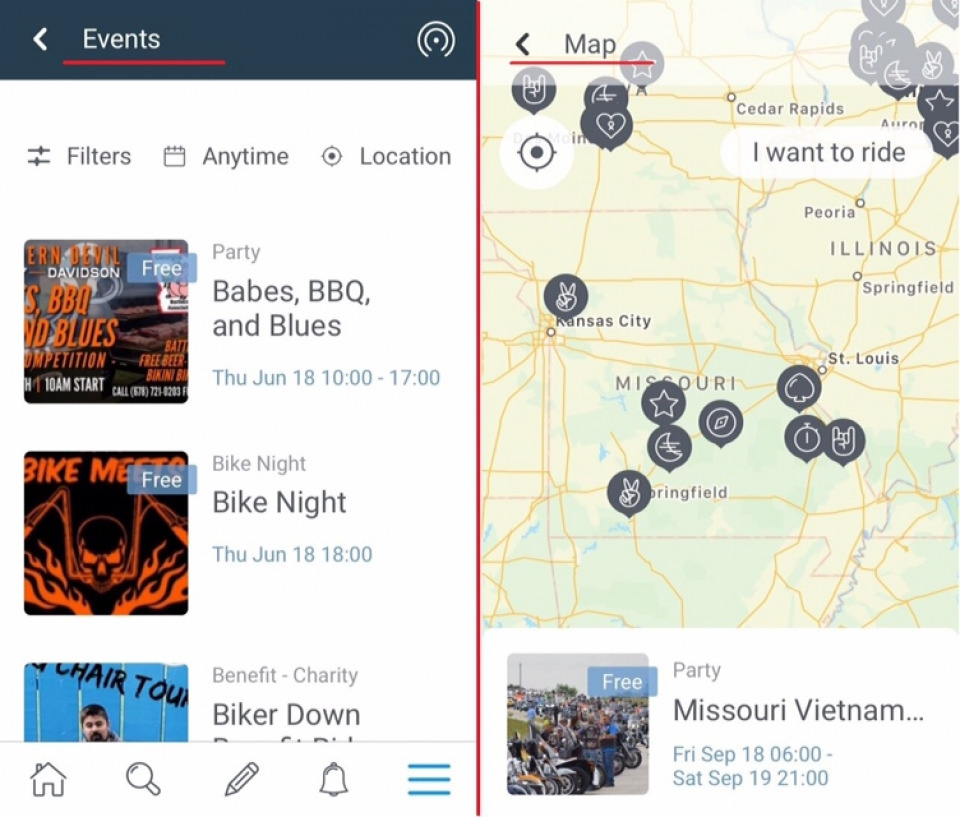
PS. don't forget to tell your friends to set up notifications about new events (Settings > Notifications > Notification area), they can choose a location on the map and get notifications about new events!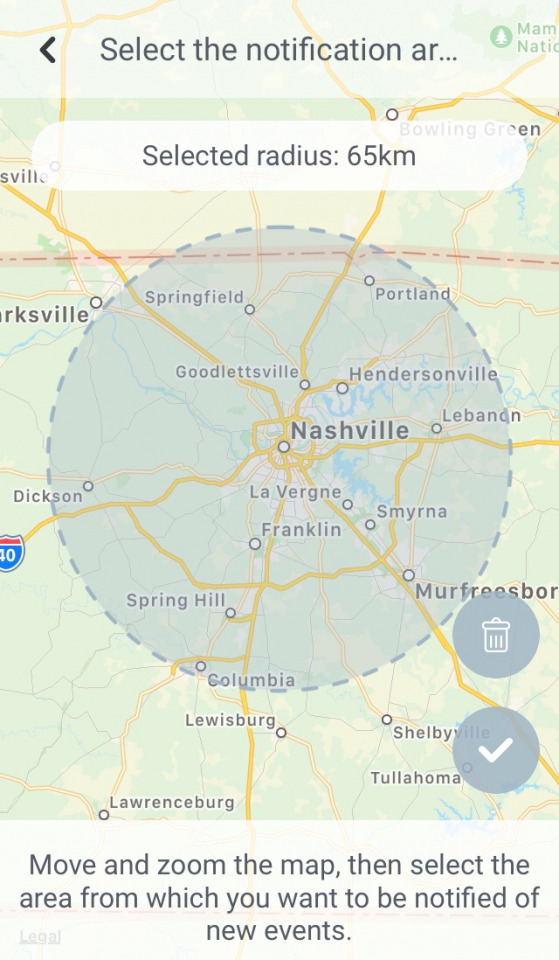
Best, MRU team
29
10
 Follow
1.4K
Follow
1.4K